Toll Free : 18008333999 Whatsapp : 91-7618866666 HelpLine : 91-7533007522 Skype ID : cetpainfotech LandLine : 0120-4535353
Best CREO Training in Delhi Course Content
Best CREO Training in Delhi
 5.0 out of 5
based on 6 ratings.6 user reviews.
5.0 out of 5
based on 6 ratings.6 user reviews.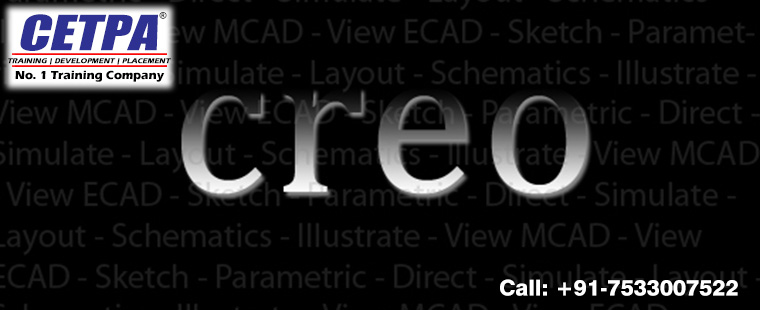
Join Best CREO Training in Delhi, CREO Training Institute in Delhi
Best CREO Training in Delhi - CETPA Infotech Pvt Ltd is provide the No 1 creo training in Delhi for CREO as well other latest technologies. CETPA provides real-time and placement oriented CREO training in Delhi. CETPA’s CREO training course content is basically designed from basic to advanced levels. CETPA Delhi is having best CREO Training infrastructure in the region. CETPA Delhi and other branches have team of the best CREO Training experts who are working professionals with hands on real time CREO projects expertise, which provides CETPA an edge over other CREO training Institutes. CETPA Delhi has basically designed the CREO training course content for the students as well as professionals to get the placement in major MNC companies as soon as they complete the CREO training course. CREO training in Delhi imparted by CETPA Infotech is delivered on short term as well as long term basis. CETPA also imparts CREO training on Live Projects. CETPA Infotech is also an authorized training partner of Microsoft, CREO, Panasonic and Autodesk.
CETPA Infotech is a training company which provides vocational training as well as CREO Training in Delhi with emphasis on technical skills and knowledge for a particular job function. CETPA Infotech also provides internship opportunities to fresh graduates and those who want to pursue their career in development. CETPA Infotech provides vocational training in CREO design to help the student’s transition from academic learning to professional learning. CETPA Infotech is the best CREO training center in Delhi which provides training in every domain of engineering. CETPA conduct corporate trainings and open house workshops on CREO for Engineering students and Professionals. The Curriculum of the CREO Trainings and Workshops in CETPA is set in such a manner that students and professionals can gain more experience in the field they choose. CETPA is expanding every day in terms of knowledge due to its expertise in the training field. This level of knowledge is surely shown in the CREO placement record of CETPA.
OUR CLIENTS
CREO training in delhi - CETPA offers are placed in top notch companies & top universities globally. CETPA is an effective company for CREO training in Delhi because it provides the training in such a manner which is actually the need of the today industries. CREO training course by CETPA lays the foundation to start lucrative career in Delhi and world. CETPA is one of the oldest CREO training companies in the market which makes us realize the requirement and need of the market. Many universities & CETPA Delhi have joined hands together to meet the growing demand for trained manpower of CREO by providing extensive training on CREO. CETPA Infotech has been acting as a bridge to fulfill the gap between Academia and Industry. If student have extra time of learning then they can spend their time in well-equipped labs of CETPA. CETPA is the oldest and largest training company which provides CREO training and placement in Delhi. CETPA completely focuses on providing powerful and practical training to enhance individual and group capabilities. CETPA also provides customized CREO training according to the need of the student and professionals. CETPA also provides high quality study material to every student to get the best approach.
CETPA also provides Summer & winter CREO training in Delhi. CETPA also offers excellent placement and internship programs to every student. CETPA provides a number of career oriented courses for different segments like student, job seekers and professionals. CETPA is most trusted CREO training company in Delhi in engineering domain. All branches of CETPA are well equipped with training and development facility and great infrastructure required for CREO training. CETPA trainers who provide CREO training in Delhi have 5 to 15 years Industry experience. CETPA provides practical training as well as theoretical classes to clear the basic fundamental concept. CETPA provides exhaustive practice session to learn the concept effectively in Delhi. CETPA encourages students to use the labs to gain better technical viability and experience. CETPA’s mission is to become most essential, respected and professional development company in Delhi. CREO Training in Delhi is provided by CETPA Infotech with best training facilities.
CETPA Infotech provides best CREO Training in Delhi and acknowledged by no. of industry giants. CETPA is the No. 1 Training Company for CREO Training in Delhi as well No. 1 Training provider since last decade. CREO Training Programs in Delhi were introduced at CETPA since its inception. CETPA provides customized and tailor made CREO Training Solutions in Delhi for students and industry professionals. CETPA provides live project based training for PTU, UPTU, UTU, RGPV, DU, MDU, KU and other state as well deemed universities across India.
CETPA deliver training via different modes in CREO like
• CREO online training
• CREO class room Training in Delhi
• CREO Instructor led training in Delhi
• CREO Company campus training
• CREO College campus training
• CREO Boot camp training
• CREO Vocational training in Delhi
• CREO Industrial training in Delhi
• CREO Project Based training in Delhi
• CREO Corporate Training in Delhi
• CREO Customized Training in Delhi
• CREO Project Internship in Delhi
• CREO Student and Professional Training in Delhi
• CREO Live Project Training in Delhi
• CREO Placement Oriented Training in Delhi
• CREO Summer Training in Delhi
• CREO Winter Training in Delhi
• CREO Regular Training in Delhi
• Best CREO Training in Delhi
• CREO Summer Schools in Delhi
• CREO stipend based training in Delhi
Why CREO Training in Delhi from CETPA Infotech:
• CETPA is ranked No. 1 Training Institute in Delhi which provides training in CREO and other high end technologies.
• CETPA is having reputed and industry experienced best CREO experts.
• CETPA provided certification programs and partner to no of big corporate houses like Microsoft, CREO, Panasonic, Autodesk and more.
• CETPA provided industry oriented practical CREO Training.
• Students trained by CETPA in CREO are placed in reputed MNCs.
• CETPA is having well developed infrastructure and Labs for CREO Students
• CETPA provides hostel and PG facility for students in Delhi.
• CETPA is registered by Ministry of Corporate Affairs and ISO 9001:2008 Certified Organization.
• CETPA offers separate certificate for CREO projects on company letter head after completion of the training.
• CETPA provide CREO Training kit to all enrolled students in Delhi and other branches
• CETPA provides 1 year membership card to all CREO and other technologies enrolled students.
• CETPA is a group of companies viz CETPA Infotech Pvt. Ltd. and CETPA Global Services Pvt. Ltd. Students trained by CETPA Infotech are provided opportunity to work on live projects undergoing at CETPA Development Cell of CETPA Global Services Pvt. Ltd.
• CETPA provides free of cost Personality Development and Apti Training to all 6 Months Training Students in Delhi and other branches.
• Training provided by CETPA is considered as compulsory vocational, industrial, project based training as per university course curriculum.
• CETPA is the only training company in Delhi, which provides online certificate verification facility on our website.
• CETPA Infotech Delhi and other branches provide free web sub domain and web space to all interested students.
CETPA is the one spot destination for all aspiring students and professionals. You can find 100 other reasons to join CETPA. Call Us, Join CETPA and feel the difference.
Course Content
Basic Solid Part Modeling
• Introduction to the Creo Basic Modeling Process
• Understanding Creo Concepts
• Using the Creo Interface
• Selecting and Editing
• Creating Sketcher Geometry
• Using Sketcher Tools
• Creating Sketches for Features
• Creating Datum Features: Planes and Axes
• Creating Extrudes, Revolves, and Ribs
• Creating Sweeps and Blends
• Creating Holes, Shells, and Draft
• Creating Rounds and Chamfers
• Copy and Mirror Tools
• Creating Patterns
• Measuring and Inspecting Models
Basic Assembly Creation
• Assembling with Constraints
• Exploding Assemblies
• Using Layers
• Managing Design Intent
• Resolving Failures and Seeking Help
Adv Solid Part Modeling
• Advanced Datum Features
• Relations and Parameters
• Advanced Blends
• Variable Section Sweeps
• Swept Blends
• Family Tables
• Reusing Features
• Flexible Modeling
• Introduction to Flexible Modeling
• Editing, Transformations in Flexible Modeling
• Recognition in Flexible Modeling
Adv Assembly Design
• Using Advanced Assembly Constraints
• Creating and Using Component Interfaces
• Creating and Using Flexible Components
• Replacing Components in an Assembly
• Understanding the Basics of Simplified Reps
Creating Cross-Sections, Display Styles and combined Views
• Creating and Using Assembly Structure and Skeletons
• Sheetmetal Design
• Introduction to the Creo Sheetmetal Design Process
• Sheetmetal Model Fundamentals
• Creating Primary Sheetmetal Wall Features
• Creating Sheetmetal Secondary Wall Features
• Modifying Sheetmetal Models
• Sheetmetal Bends and Setting Up the Sheetmetal Environment
Detailing (Drawing)
• Introduction to Drawings
• Creating New Drawings
• Creating Drawing Views
• Adding Model Details to Drawings
• Adding Notes to Drawings
• Adding Tolerance Information
• Adding Draft Geometry and Symbols
• Using Layers in Drawings
• Using Report Information in Drawings
• Using Report Information in Drawings
Basic Solid Part Modeling
Understanding Creo Concepts
• Understanding Solid Modeling Concepts
• Understanding Feature-Based Concepts
• Understanding Parametric Concepts
• Understanding Associative Concepts
• Understanding Model-Centric Concepts
• Recognizing File Extensions
Using the Creo Interface
• Understanding the Main Interface
• Understanding the Folder Browser
• Understanding the Window Menu
• Setting the Working Directory and Opening and Saving Files
• Managing Files in Creo
• Understanding Basic Display Options
• Creating and Managing View Orientations
• Managing and Editing Appearances
Setting Up New Part Models
Selecting and Editing
• Understanding Creo Basic Controls
• Using Drag Handles
• Understanding the Model Tree
• Selecting Items using Direct Selection
• Selecting Items using Query Selection
• Understanding Selection Filters
• Utilizing Undo and Redo Operations
• Editing Features and Regenerating
• Activating and Editing Models
• Using Dynamic Edit
• Deleting and Suppressing Items
Creating Sketcher Geometry
• Reviewing Sketcher Theory
• Understanding Design Intent
• Utilizing Constraints
• Sketching Lines
• Sketching Centerlines
• Sketching Rectangles and Parallelograms
• Sketching Circles
• Sketching Arcs
Using Sketcher Tools
• Understanding Construction Geometry Theory
• Using Geometry Tools within Sketcher
• Dimensioning Entities within Sketcher
• Modifying Dimensions within Sketcher
• Sketcher Conflicts
Creating Sketches for Features
• Creating Sketches ('Sketch' Feature)
• Specifying the Sketch Setup
• Using Entity from Edge within Sketcher
• Thickening Edges
Creating Datum Features: Planes
• Creating Datum Features Theory
• Creating Datum Planes
Creating Extrudes, Revolves, and Ribs
• Creating Solid Extrude Features
• Common Dashboard Options: Extrude Depth
• Common Dashboard Options: Feature Direction
• Common Dashboard Options: Thicken Sketch
• Creating Solid Revolve Features
• Common Dashboard Options: Revolve Angle
• Creating Profile Rib Features
Creating Sweeps and Blends
• Creating Sweeps with Open Trajectories
• Creating a Parallel Blend Protrusion or Cut
Creating Holes, Shells, and Draft
• Common Dashboard Options: Hole Depth
• Creating Linear Holes
• Creating Radial and Diameter Holes
• Creating Shell Features
• Creating Draft Features
• Creating Basic Split Drafts
• Analyzing Draft Hinges and Pull Direction
Creating Rounds and Chamfers
• Creating Rounds Theory
• Creating Rounds by Selecting Edges
• Creating Rounds by Selecting Two Surfaces
• Creating Full Rounds
• Creating Chamfers by Selecting Edges
• Analyzing Basic Chamfer Dimensioning Schemes
Copy and Mirror Tools
• Copying and Pasting Features
• Moving and Rotating Copied Features
• Mirroring Selected Features
Creating Patterns
• Direction Patterning in the First Direction
• Axis Patterning in the First Direction
• Creating Reference Patterns of Features
Measuring and Inspecting Models
• Viewing and Editing Model Properties
• Investigating Model Units
• Analyzing Mass Properties
• Measuring Models
• Creating Planar Part Cross-Sections
• Measuring Global Interference
Basic Assembly Creation
Assembling with Constraints
• Understanding Assembly Theory
• Creating New Assembly Models
• Understanding Constraint Theory
• Assembling Components using the Default Constraint
• Constraining Components using Insert
• Constraining Components using Mate Coincident
• Constraining Components using Align Coincident
• Constraining Components using Align and Mate Offset
• Constraining Components using Align and Mate Angle
Exploding Assemblies
• Creating and Managing Explode States
Using Layers
• Understanding Layers
• Creating and Managing Layers
• Utilizing Layers in Part Models
Managing Design Intent
• Reordering Features
• Inserting Features
• Redefining Features and Sketches
Resolving Failures and Seeking Help
• Understanding and Identifying Failures
• Analyzing Geometry Failures
• Analyzing Open Section Failures
• Understanding Resolve Mode Tools
• Recovering Models
• Using Creo Help
Adv Solid Part Modeling
Advanced Datum Features
• Creating Datum Graphs
• Creating Datum Coordinate Systems
• Creating Points On or Offset from Entities
• Creating Points using an Offset Coordinate System
• Sketching Geometry Datums
• Creating a Curve Through a Point Array
• Creating a Curve From File
• Creating a Curve From Equation
• Creating Composite Curves
• Creating a Curve at Surface Intersection
• Trimming Curves
• Creating Offset Curves
Relations and Parameters
• Understanding Relation Theory
• Understanding Relation Types
• Understanding Basic Relation Operators and Functions
• Understanding Advanced Relation Operators and Functions
• Exact Relation
• Creating Parameters
• Creating Relations
• Creating Relations for Patterns
Advanced Blends
• Understanding Rotational and General Blend Theory
• Creating a Rotational Blend Protrusion or Cut
• Creating a General Blend Protrusion or Cut
• Analyzing General Blend Attributes
Variable Section Sweeps
• Understanding Variable Section Sweep Theory
• Creating Variable Section Sweeps using a Constant Section
• Creating Variable Section Sweeps Normal to Trajectory
• Creating Variable Section Sweeps Normal to Projection
• Creating Variable Section Sweeps Utilizing Multiple Trajectories
Swept Blends
• Understanding Swept Blend Theory
• Creating Swept Blends by Selecting Sections
• Creating Swept Blends by Sketching Sections
• Analyzing Swept Blend Section Options
• Analyzing Swept Blend Rules
Family Tables
• Understanding Family Table Theory
• Creating a Family Table
• Creating a Multi-Level Family Table
Reusing Features
• Creating UDFs
• Placing UDFs
Flexible Modeling
Introduction to Flexible Modeling
• Understanding Flexible Modeling
• Flexible Modeling Process
• Using the Selection Filter
• Applying Shape Selection
• Applying Boss Selection
Editing, Transformations & Recognition in Flexible Modeling
• Applying Flexible Move using Dragger
• Using Flexible Mirror
• Using the Edit Round Feature
• Working with Pattern Recognition
• Using the Flexible Attach Feature
Adv Assembly Design
Using Advanced Assembly Constraints
• Constraining Components using Tangency
• Constraining Components using Pnt on Line
• Constraining Components using Pnt on Surf
• Constraining Components using Edge on Surf
• Constraining Components using Fix
Creating and Using Component Interfaces
• Understanding Component Interfaces
• Using a Placing Component Interface
• Using a Receiving Component Interface
Creating and Using Flexible Components
• Adding Flexibility to a Component
• Placing Flexible Components in an Assembly
Replacing Components in an Assembly
• Understanding Component Replace
• Replacing Components using Family Table
Understanding the Basics of Simplified Reps
• Understanding Standard Simplified Reps
• Understanding Custom Simplified Reps
• Excluding Components using Simplified Reps
Creating Cross-Sections, Display Styles and Combined Views
• Understanding Assembly Cross-Sections
• Creating Display Styles
• Creating Combination Views
Creating and Using Assembly Structure and Skeletons
• Understanding Skeletons
• Creating Assembly Structure
• Creating Skeletons for Space Claims
• Creating Skeletons for Placement References
• Copying a Model to a Skeleton
• Creating Multiple Skeletons
• Sharing Skeleton Geometry
• Creating and Placing Models using Skeleton References
Sheetmetal Design
Introduction to the Creo Sheetmetal Design Process
• Creo Sheetmetal Design Process
Sheetmetal Model Fundamentals
• Sheetmetal Model Fundamentals
• Understanding Developed Length
• Creating a New Sheetmetal Part in Assembly Mode
• Creating a New Sheetmetal Model in Part Mode
• Converting a Solid Model to a Sheetmetal Model
Creating Primary Sheetmetal Wall Features
• Understanding Sheetmetal Wall Features
• Creating Flat Walls
• Extruded Sheetmetal Wall Features
• Revolved Sheetmetal Wall Features
• Sheetmetal Wall Sketching Tools
Creating Sheetmetal Secondary Wall Features
• Understanding Secondary Walls
• Creating Secondary Flat Walls
• Using Flange Walls
• Using Extruded Walls
• Wall Dashboard Options
• Understanding Relief
Modifying Sheetmetal Models
• Bends
• Bend Options
• Unbend Features
• Bend Back Features
• Flat Pattern
• Sheetmetal Cuts
• Die Form Features
• Punch Form Features
• Rip
Sheetmetal Bends and Setting Up the Sheetmetal Environment
• Order of Bend Features
• Fixed Geometry
• Flat States
Detailing (Drawing)
Introduction to Drawings
• Understanding Drawing Concepts
• Drawing Development Process
• Understanding the Drawing Ribbon User Interface
• Exploring Drawing Ribbon Commands
Creating New Drawings
• Creating Drawings Using Formats and Sheets
Creating Drawing Views
• Adding General Views
• Adding Projection Views
• Editing Drawing Views
• Editing Visible View Area
• Adding Detailed Views
• Adding 2-D Cross-Section Views
• Modifying Cross Hatching Display
• Adding Assembly Exploded Views
Adding Model Details to Drawings
• Understanding Annotations in Drawings
• Showing, Erasing, and Deleting Annotations
• Adjusting Dimensions and Detail Items
• Changing Dimension Display
Adding Notes to Drawings
• Adding and Editing Notes
Adding Tolerance Information
• Understanding Dimensional Tolerances
• Understanding Geometric Tolerances
• Setting Up Geometric Tolerance References
• Applying Geometric Tolerances
Adding Draft Geometry and Symbols
• Using Surface Finish Symbols
• Using the Symbol Palette and Custom Symbols
Using Layers in Drawings
• Understanding Layers in Drawings
• Using Layers in Drawings
Creating and Using Tables in Drawings
• Creating and Configuring Tables
Using Report Information in Drawings
• Creating Report Tables
• Using BOM Balloons








